Convert your recipes.
Tired of scrolling up and down on online recipes to read the ingredient amounts and the recipe steps?
The SuChef Chrome Extension will make online recipes more readable. Click convert to put the ingredient amounts in-line with the recipe steps, so that there's just one thing to follow while you cook. Easy.

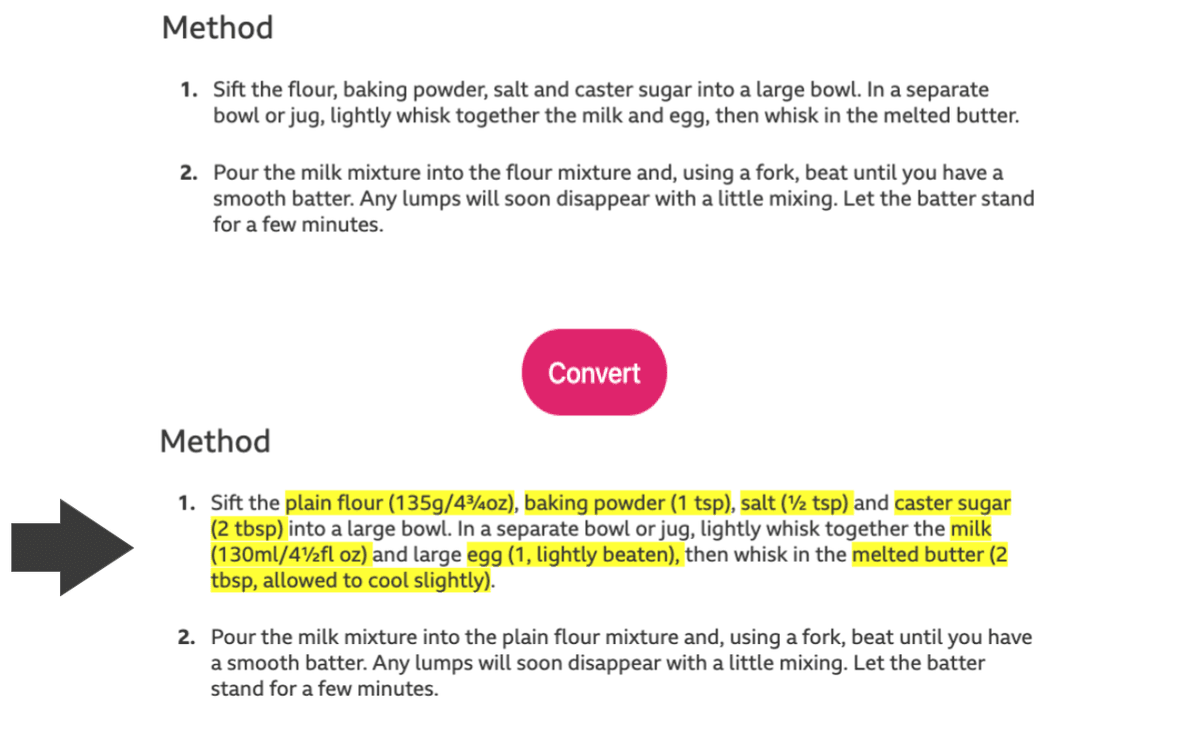
How it works.
- Get the SuChef Chrome Extension.
- Go to your favourite recipe.
- Click the SuChef extension icon in the top-right.
- Click convert.
That's it! Don't forget to pin the icon to make SuChef easy to find.
Features coming soon
- Unit conversions.
- Multiplying amounts.
- Saving recipes.